Best Knowledge Base Software for Small Business in 2023
Knowledge Base Software
A self-service knowledge base can take a massive burden off your shoulders.
By allowing customers or employees to find the solutions to their problems on their own, you’ll be able to utilize your resources more effectively.
When a customer or employee needs help with a problem, there’s a solid chance that many people faced a similar problem before. Wouldn’t make much sense to keep responding to the same queries till the end of time, would it?
Knowledge base software makes it easier for you to create a knowledge base for your customers and employees.
In this guide, I’ll help you pick the right knowledge base software for your business needs.
What Is the Best Knowledge Base Software?
In my opinion, the best knowledge base software solutions are Notion, Zendesk, Freshdesk, HelpCrunch, and HelpScout. Now, let’s take a look at the benefits you get with each self-service portal solution:
1. Notion – Best for Internal Knowledge Bases
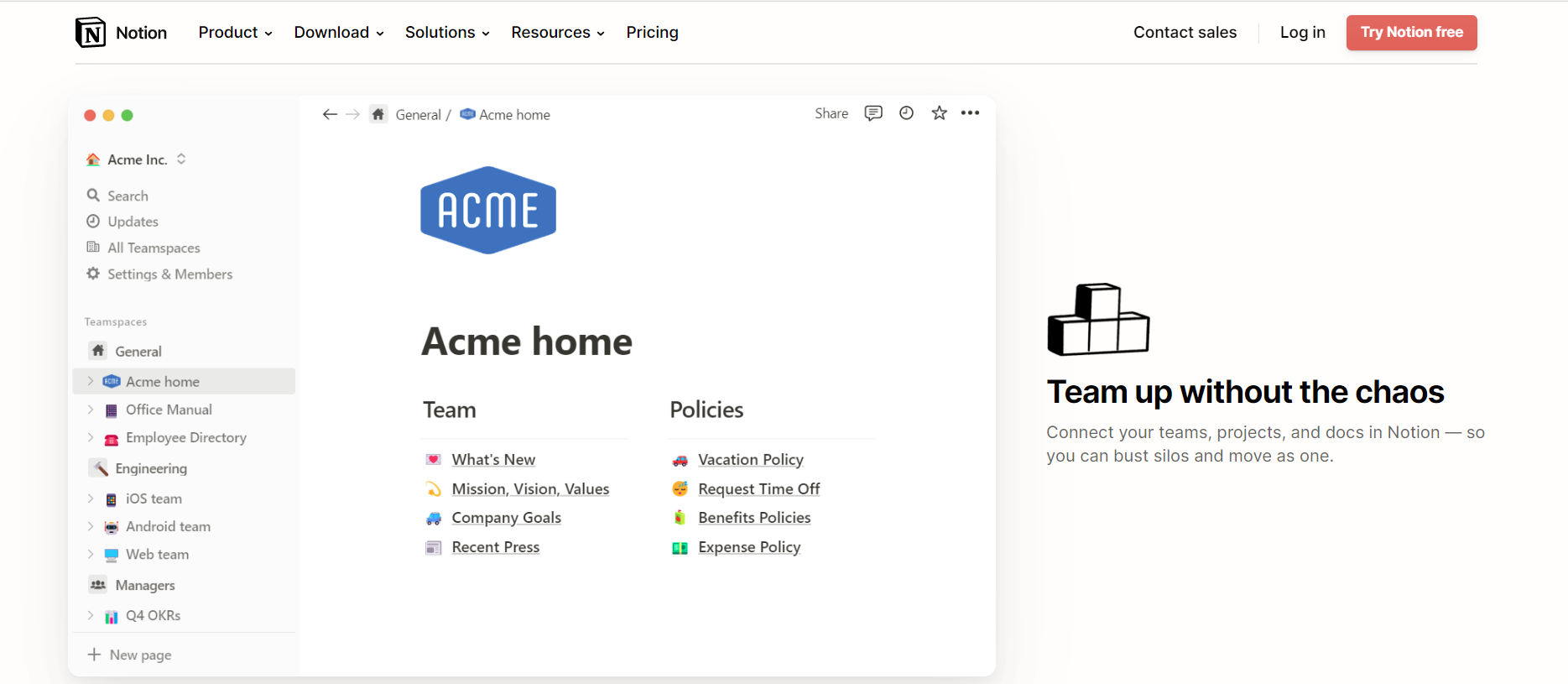
Overview
Notion is an internal knowledge base software that keeps your projects, wiki, and notes in one place. It’s designed with team collaboration and productivity in mind by creating a unified knowledge management system for team members to work together and stay informed and engaged.
Highlights
- Connections: Notion automatically detects and establishes connections across your knowledge base to deliver the best experience for your customers.
- Templates: Notion lets you create templates for virtually anything, which speeds up updating your knowledge base.
- Community resources: This knowledge base tool enables you to benefit from community-made integrations, templates, and events.
- Workflow builder: Create workflows for any business process with a simple drag-and-drop interface.
- Custom permissions: Set sharing permission rules for individual items easily to control access to information.
Usability
One thing I like about Notion is that it easily lets me create a wiki for every functional department in the organization with ready-made templates.
For example, if you want to create a wiki for the engineering team, open the “Templates” dashboard from the left-side navigation menu and choose “engineering wiki”.
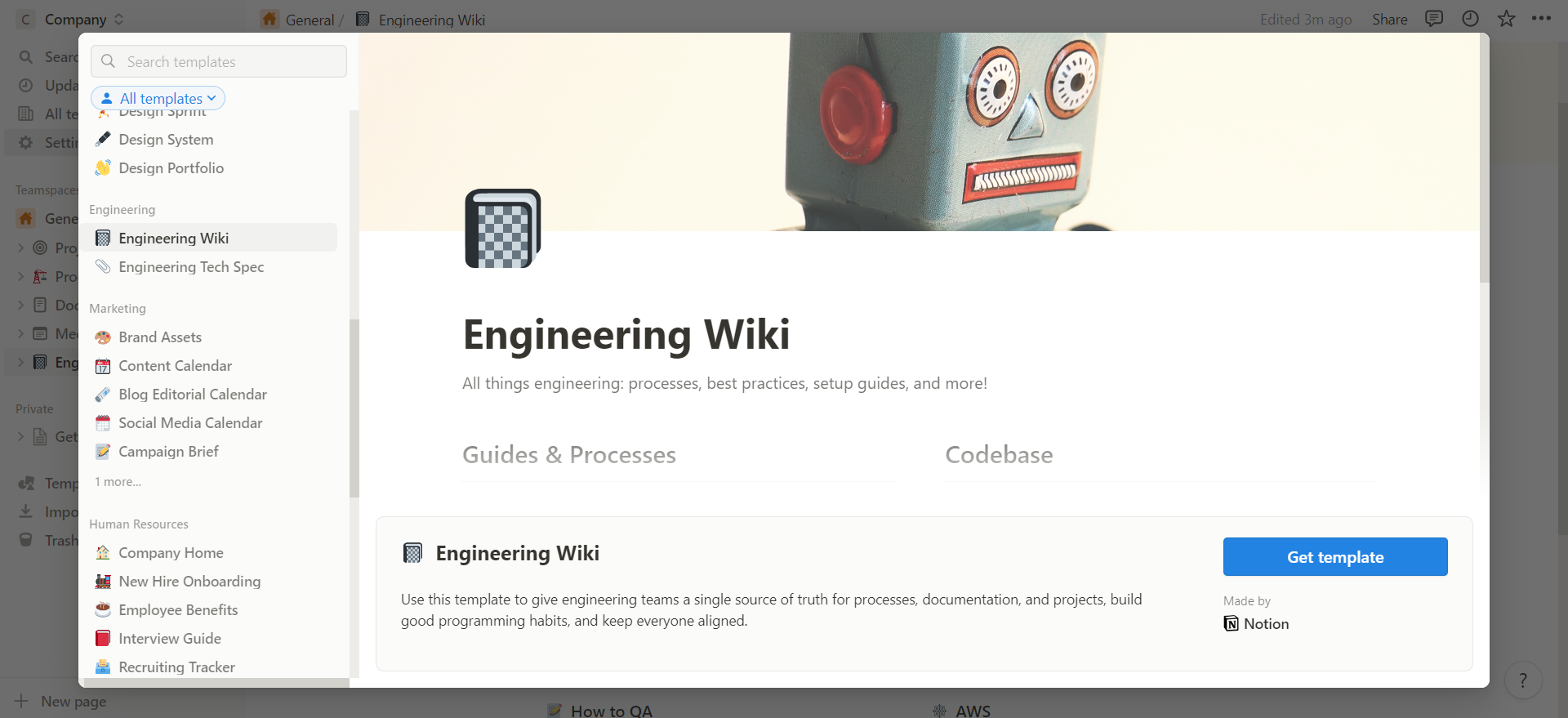
As you can see, the template looks exactly like what you’d expect in an engineering wiki, with sections like development lifecycles, QA testing, and more.
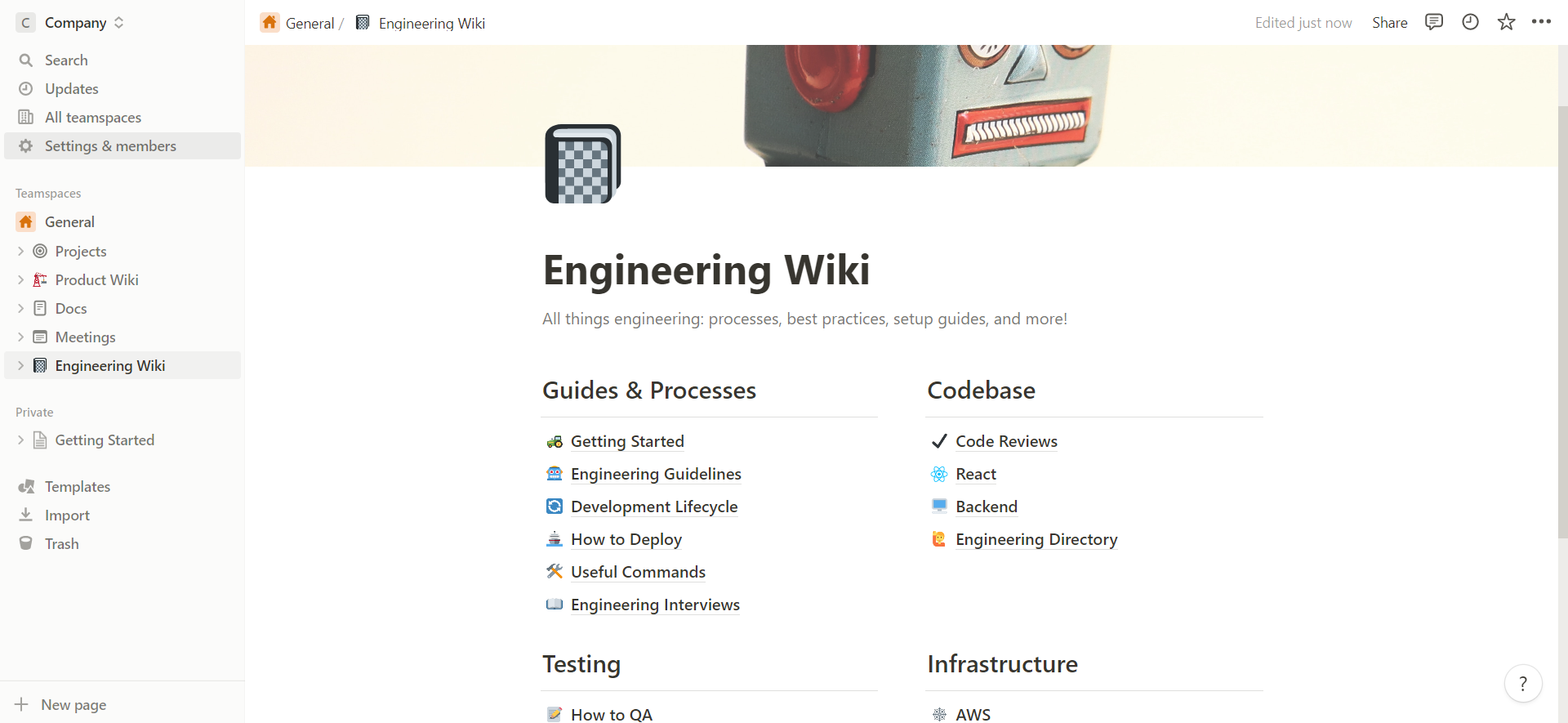
Pricing
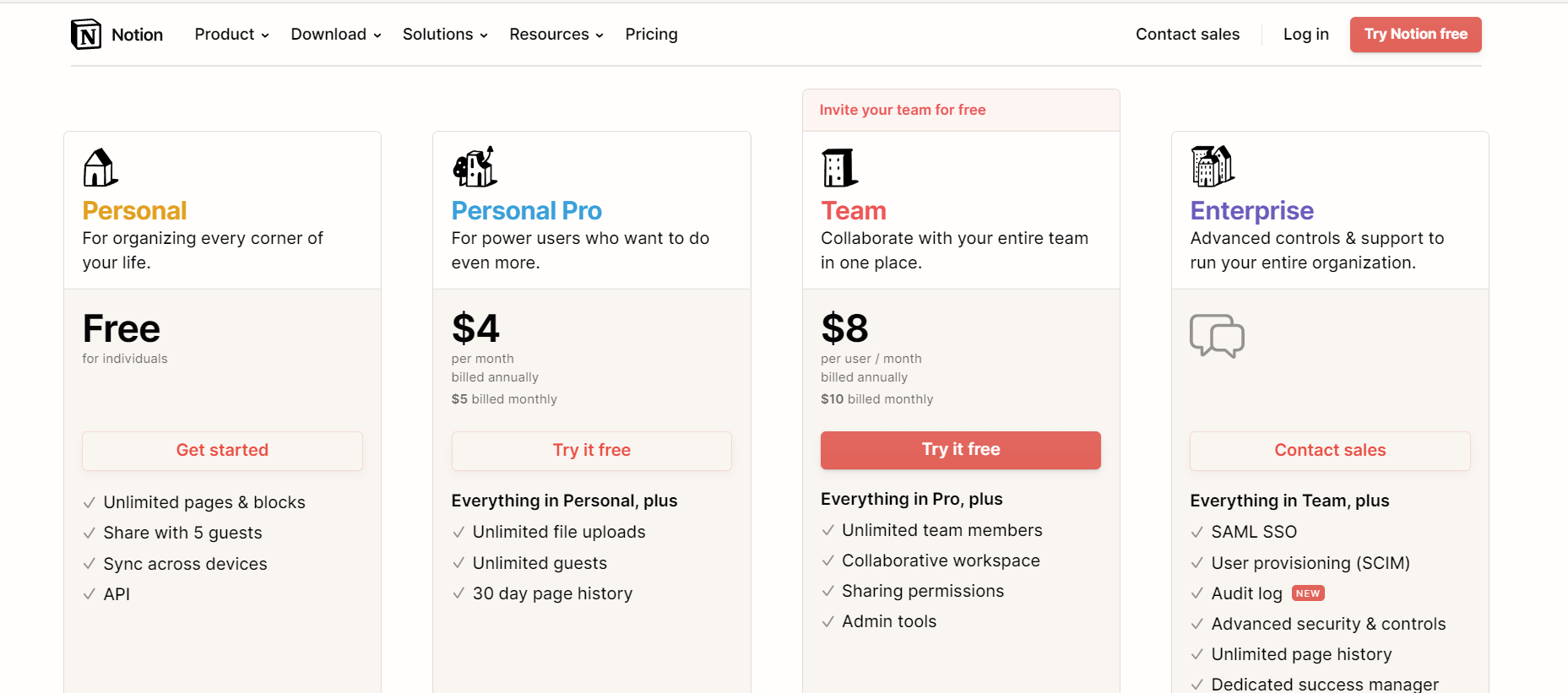
Notion offers 4 plans: Personal (free), Personal Pro ($4 per user/month), Team ($8 per user/month), and Enterprise (quote-based).
The Free plan is designed for individuals. It covers the basics, like pages and blocks, multi-device sync, and up to 5 guests. As for the Personal Pro plan, you get unlimited guests and file uploads.
The Team plan enhances collaboration with unlimited team members, sharing permissions, admin tools, and a collaborative workspace. As for the Enterprise plan, you also get SSO, advanced security and controls, custom contracts, and an audit log.
Customer Thoughts
- I love that I can nest notes as separate pages; helps me keep everything organized.
- I particularly like the ability to create small formulas in databases. They’ve really improved my workflows, but you do need some programming knowledge to set them up or you can just search for formulas online.
- The things I can do with the software when I’m offline are pretty limited. For example, I can’t edit any pages unless I’m connected to the internet.
- The ready-made templates are super useful. They make it easier for us to launch new projects or create new knowledge bases quickly.
- Moving different modules around the page is very difficult. Hopefully, they can improve this with an update or something.
- Notion is great for creating knowledge bases, but it’s missing some integrations. So far, it’s felt like a closed ecosystem.
- I use Notion to quickly prototype databases with multiple views. The fact that I can use community-shared templates is a game-changer for me.
Bottom Line
From my experience, Notion is one of the best knowledge management software solutions for businesses that want to create internal knowledge bases. You can check it out with the free plan for individuals or try one of the premium plans with a 14-day free trial.
2. Zendesk – Best for Customer-Facing Knowledge Bases
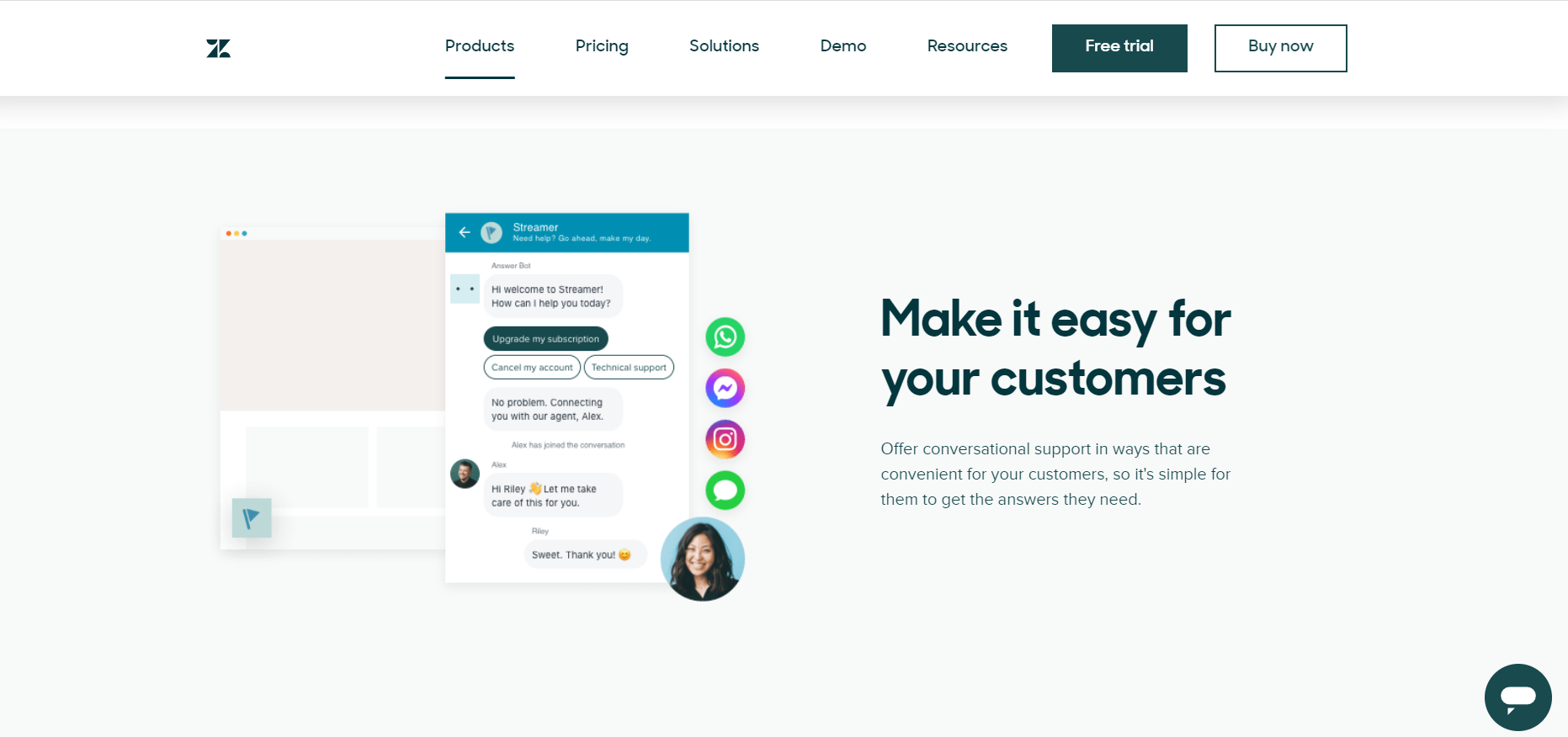
Overview
Zendesk is a cloud-based complaint management software that enables support agents to track and solve customer queries on multiple channels efficiently, as well as collaborate on creating extensive self-service knowledge bases.
With Zendesk, you can create internal, IT, or customer-facing knowledge bases.
Highlights
- Macros: Respond to the most frequently asked questions more efficiently with macros.
- Integrations: Zendask integrates with popular productivity and project management tools like MS Visio and JIRA.
- Integrated analytics: Make strategic decisions by getting insights about your customers’ interactions.
- Triggers: Automate redundant tasks like replies and routing with configurable triggers.
- Customizable dashboard: Tweak every aspect of your dashboard to optimize your workflow.
Usability
The best thing about ZenDesk is that it lets me customize the search settings to create a more personalized user experience for customers.
To access these settings, select “Design help center” under the “Help Center” section in the left-side navigation bar.
Then, click on “Search Settings” and choose how you’d like to customize them. Here you can confine customer search results based on the topic or category they search in.
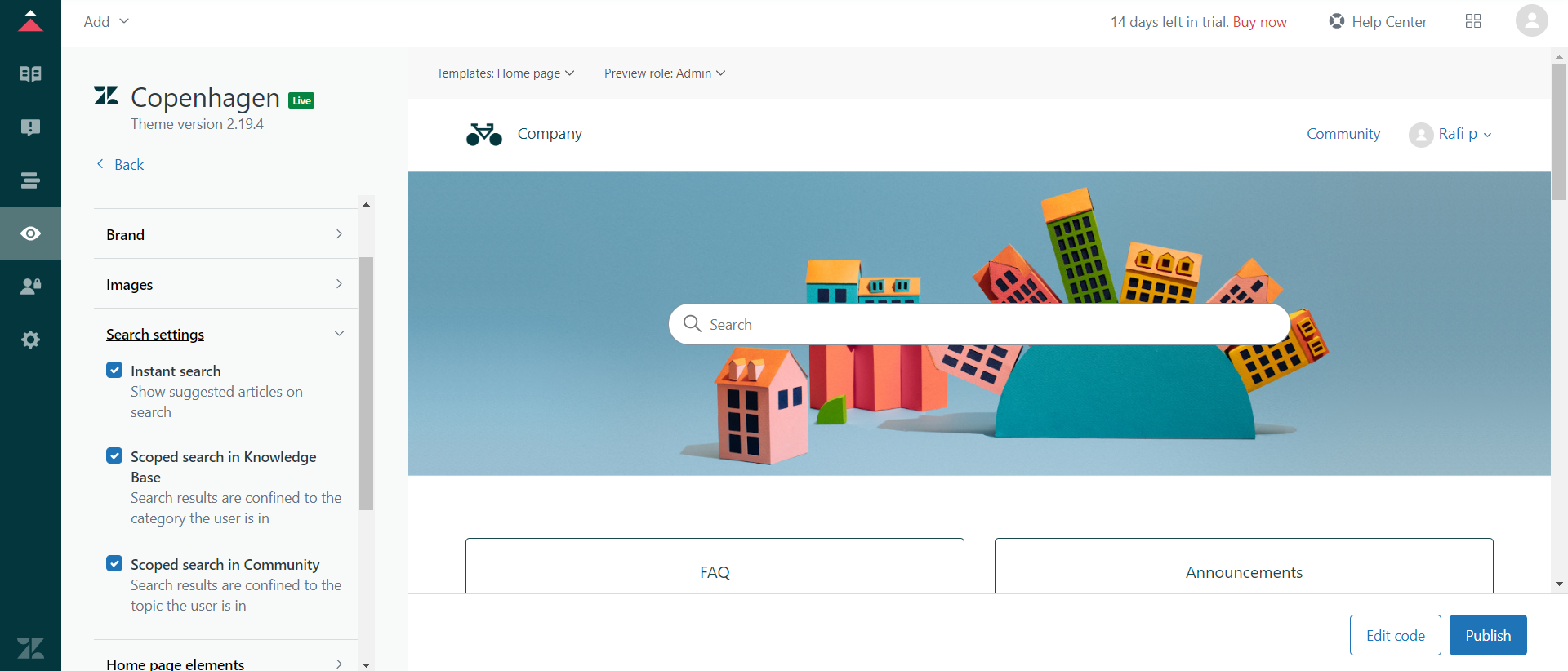
You can also enable instant search to display suggested articles based on the customer’s input in real time.
Pricing
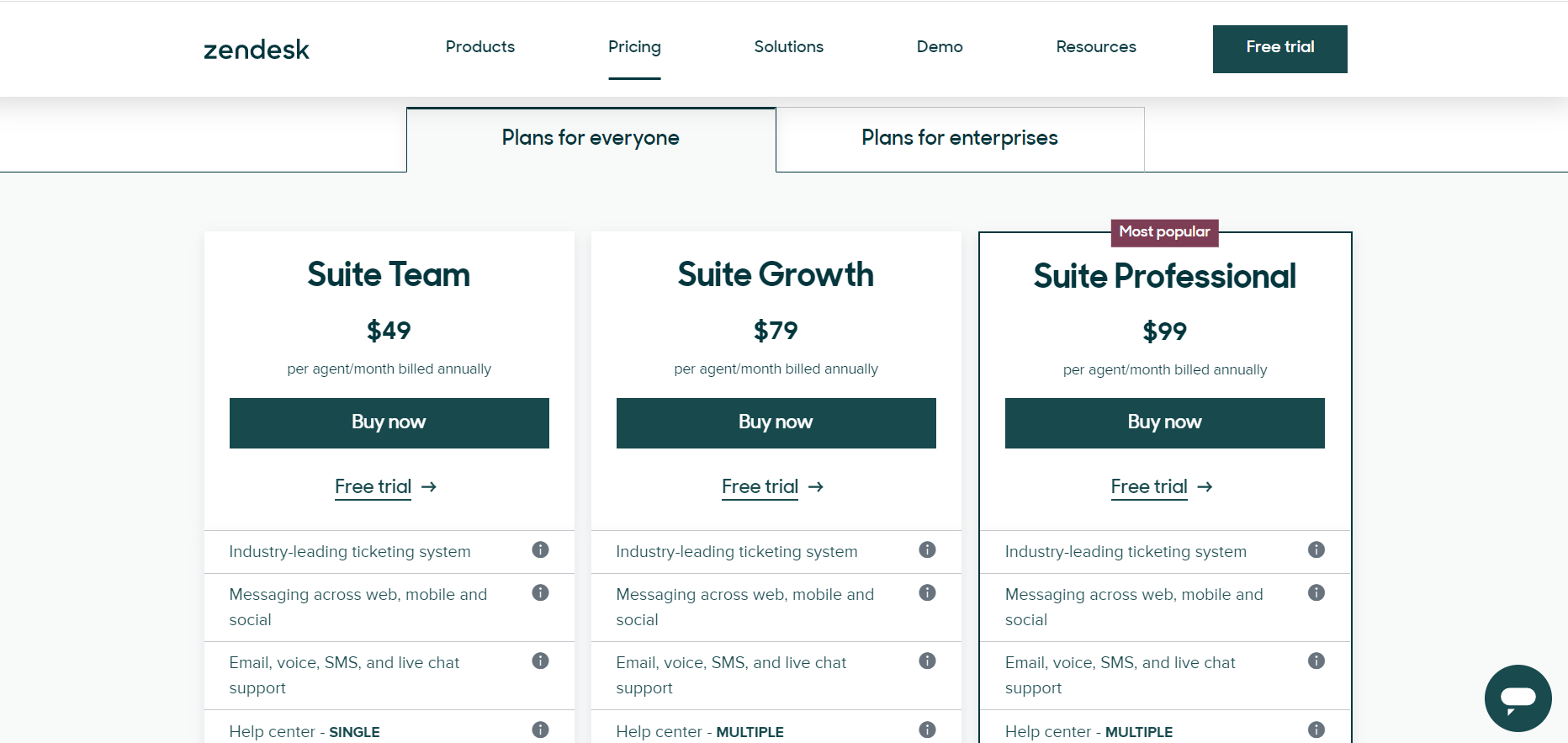
Zendesk has 3 pricing plans: Suite Team ($49/month), Suite Growth ($79/month), and Suite Professional ($99/month).
Suite Team includes a ticketing system for support tickets, multi-channel support, workflows, automations, and reporting and analytics.
The Suite Growth plan lets you create multiple help centers, offers more AI automated messages, and enables you to create custom integrations.
The Suite Professional plan adds higher limits to automated messages and other Suite Growth features, plus customizable dashboards, community forums, and advanced voice capabilities.
Customer Thoughts
- One thing I like about Zendesk is the ability to easily create a new article after a ticket submission. It has made creating and updating our knowledge base much easier.
- The fact that I need to pay for a dedicated license for every individual on my team is a deal breaker for me.
- The formatting tools for knowledge base articles are limited and hard to use.
- We love Zendesk’s Macros. They’ve saved my support team a lot of time since they don’t need to waste time responding to repetitive questions. They just add a matching template that solves the problem.
- Zendesk’s analytics are very powerful. I get a detailed overview of how my customers interact with my business, like percent of customers that still need to speak with a live agent after browsing the knowledge base.
- Zendesk has a massive number of native integrations, which helped us integrate it into our systems and import and export data easily across multiple apps like Jira.
- I like that I can create in-house and customer-facing knowledge bases with the same tool.
Bottom Line
Based on my experience, Zendesk is a versatile software solution for businesses that want to offer omnichannel support for their customers and streamline the creation and updating of their knowledge bases. You can give the software a shot with the free trial to get a feel of how it works.
3. Freshdesk – Best for Growing Businesses
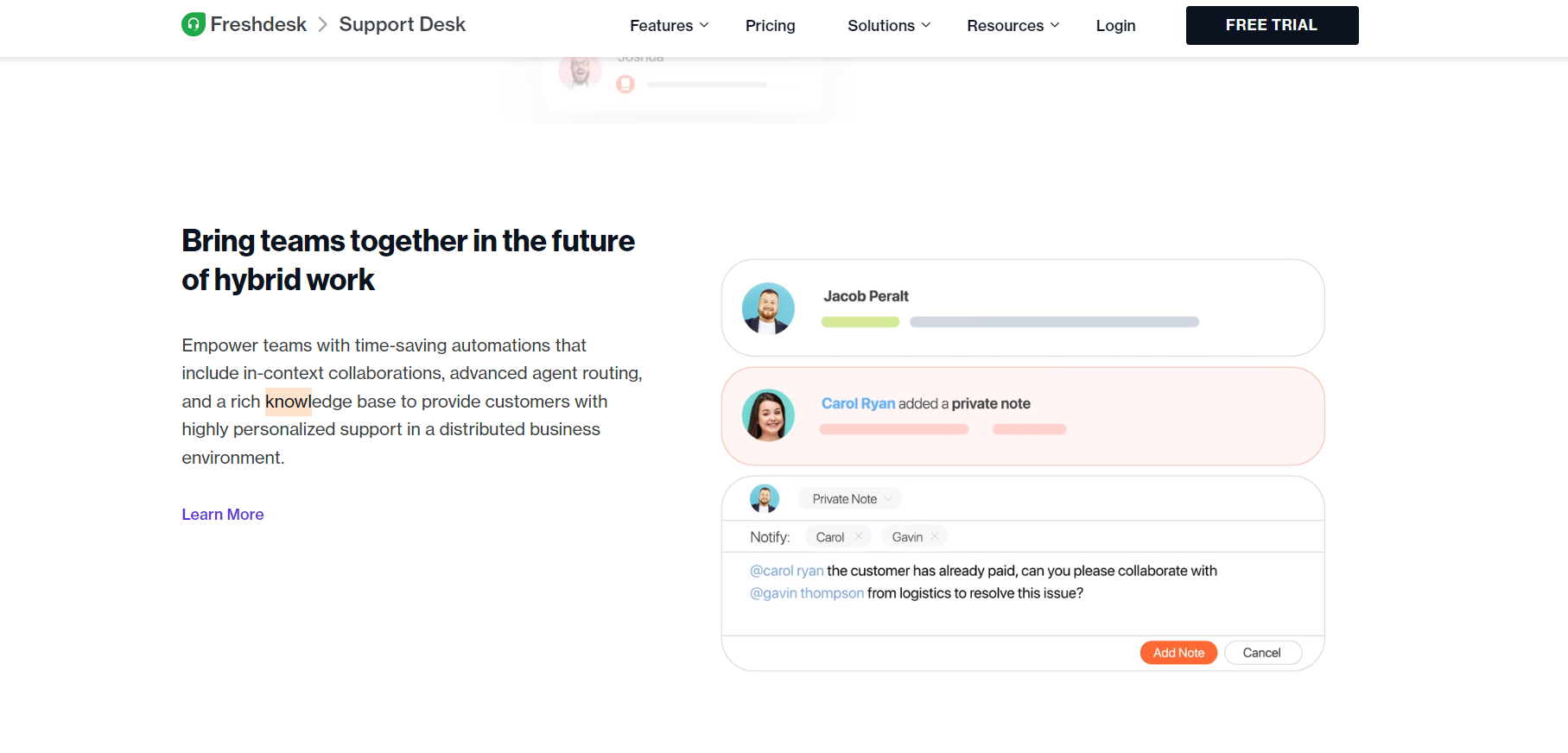
Overview
Freshdesk is a cloud-based knowledge base platform that makes it easier for your team to collaborate and deliver a great customer experience. The software features a knowledge management solution, a ticketing system, and other productivity and customer satisfaction tools.
Highlights
- Multilingual support: Offer your knowledge base to a global audience with multilingual support.
- Canned answers: Set up automatic responses to the most frequently asked questions with canned answers.
- Customization: Match your knowledge base’s theme with your brand by adding your brand logo and colors.
- SEO features: Easily embed meta tags and title tags into your knowledge base to make it more search-friendly.
- Automation: Modify and update content across multiple categories and knowledge base articles effortlessly with automated tasks.
Usability
In Freshdesk, I can easily learn how many users viewed a particular section or article in my knowledge base. It also makes it possible to collect feedback about the help articles with a simple Helpful/Not Helpful article grader.
To access this info, choose a category (like the FAQ section) and you’ll see the number of views and helpful/unhelpful votes for each subcategory.
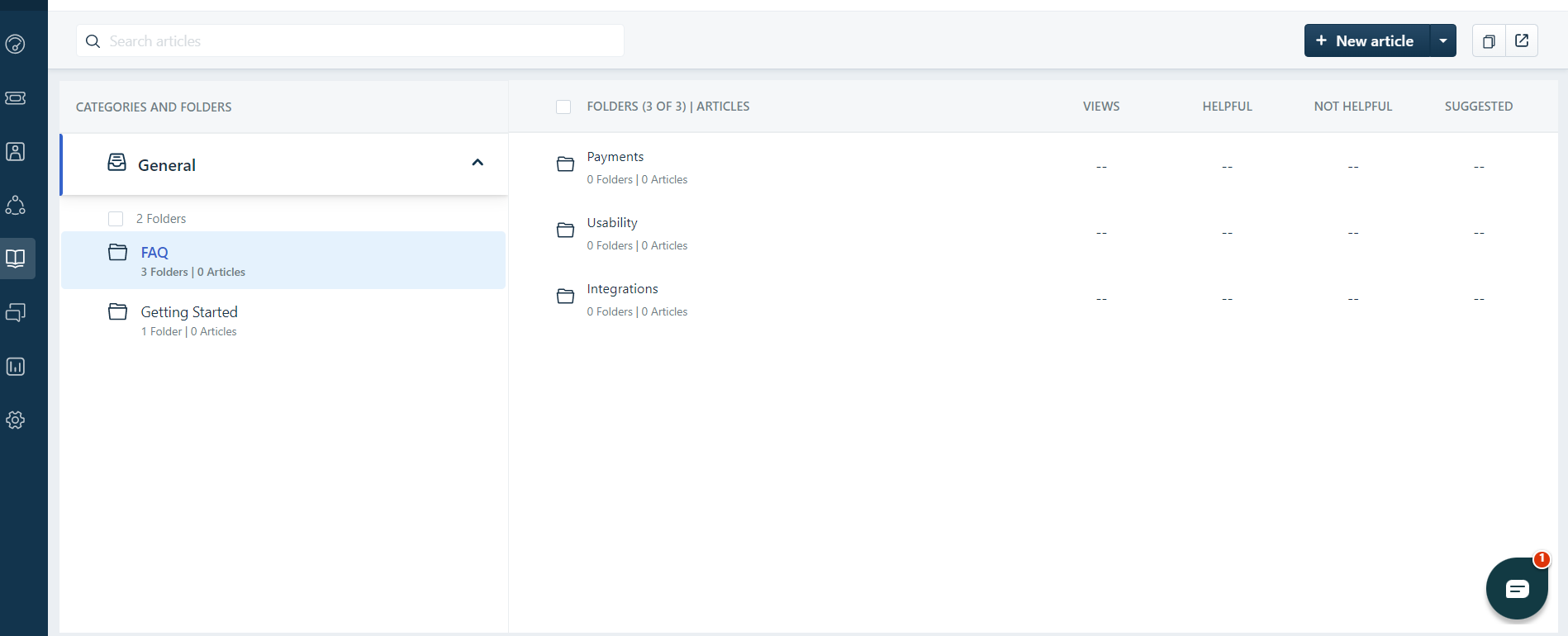
Pricing
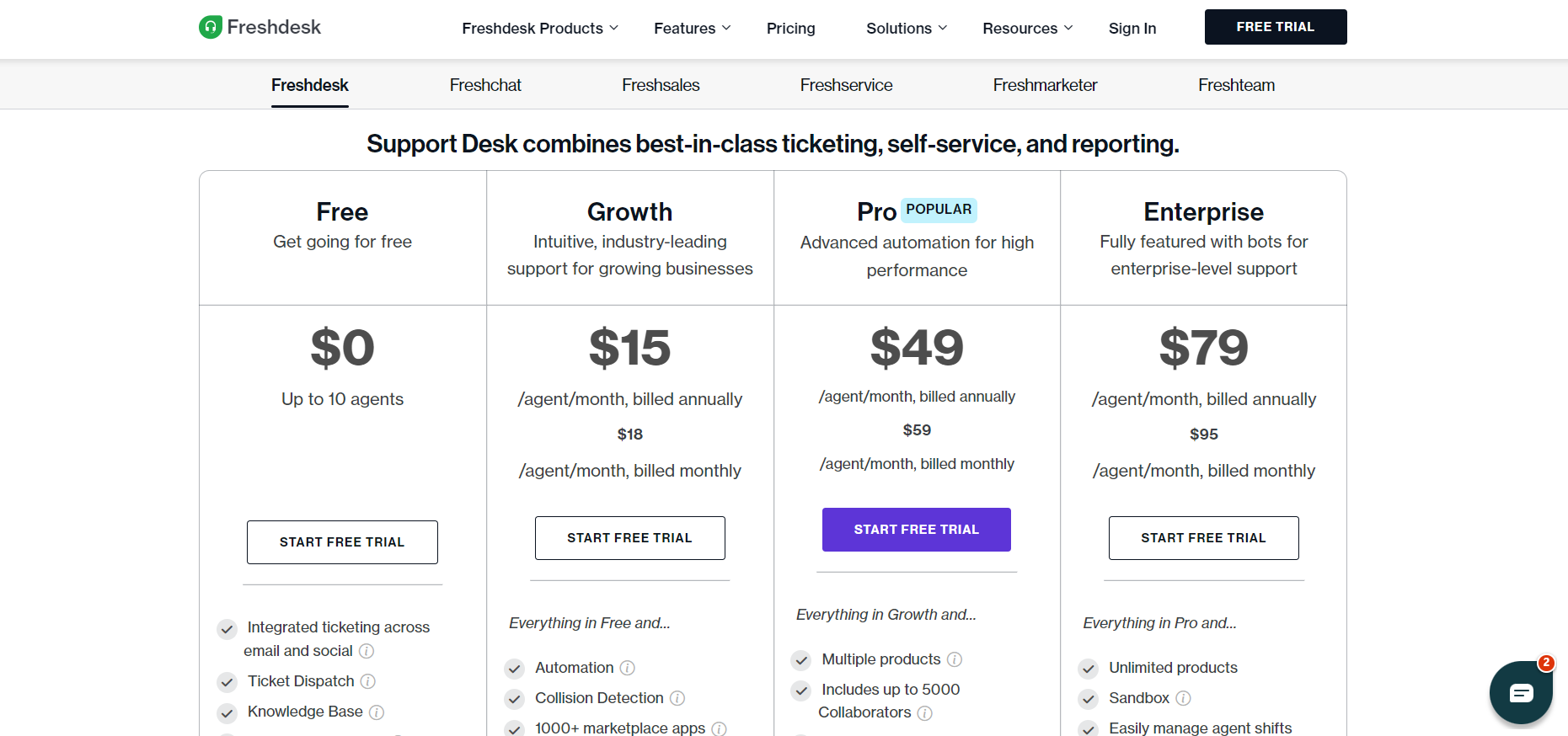
Freshdesk’s pricing structure consists of 4 tiers: Free, Growth ($15 per agent/month), Pro ($49 per agent/month), and Enterprise ($79 per agent/month).
The Free plan is suitable for smaller teams (10 agents or fewer). It includes knowledge base management, integrated ticketing, analytics, and team collaboration features.
The Growth tier adds automation, a custom email server, ticket time tracking, and integrations, while the Pro plan includes customer segmentation, multilingual support for knowledge bases, and custom reports.
The Enterprise plan introduces Email and Assist bots, in addition to unlimited products, IP range restriction, and knowledge base approval workflow.
Customer Thoughts
- We love that we can respond to customer queries from different platforms with a single, unified inbox.
- The knowledge base’s routing function has helped us increase our first-time resolution.
- The HTML editor is very outdated and clumsy. I wish they could improve it in a future update.
- Creating custom fields in Freshdesk is complicated.
- The integration with Jira has helped us streamline our processes and provide a better experience for our customers.
- We like the canned answers feature. It has revolutionized our customer support system by automatically answering customer questions if a solution already exists in the knowledge base.
Bottom Line
From where I stand, Freshdesk is a great knowledge base creator for growing businesses. It grows with your business by allowing you to start with the free plan if your team has 10 or fewer members and upgrade as you scale.
4. HelpCrunch – Best for Internal and External Knowledge Base Creation
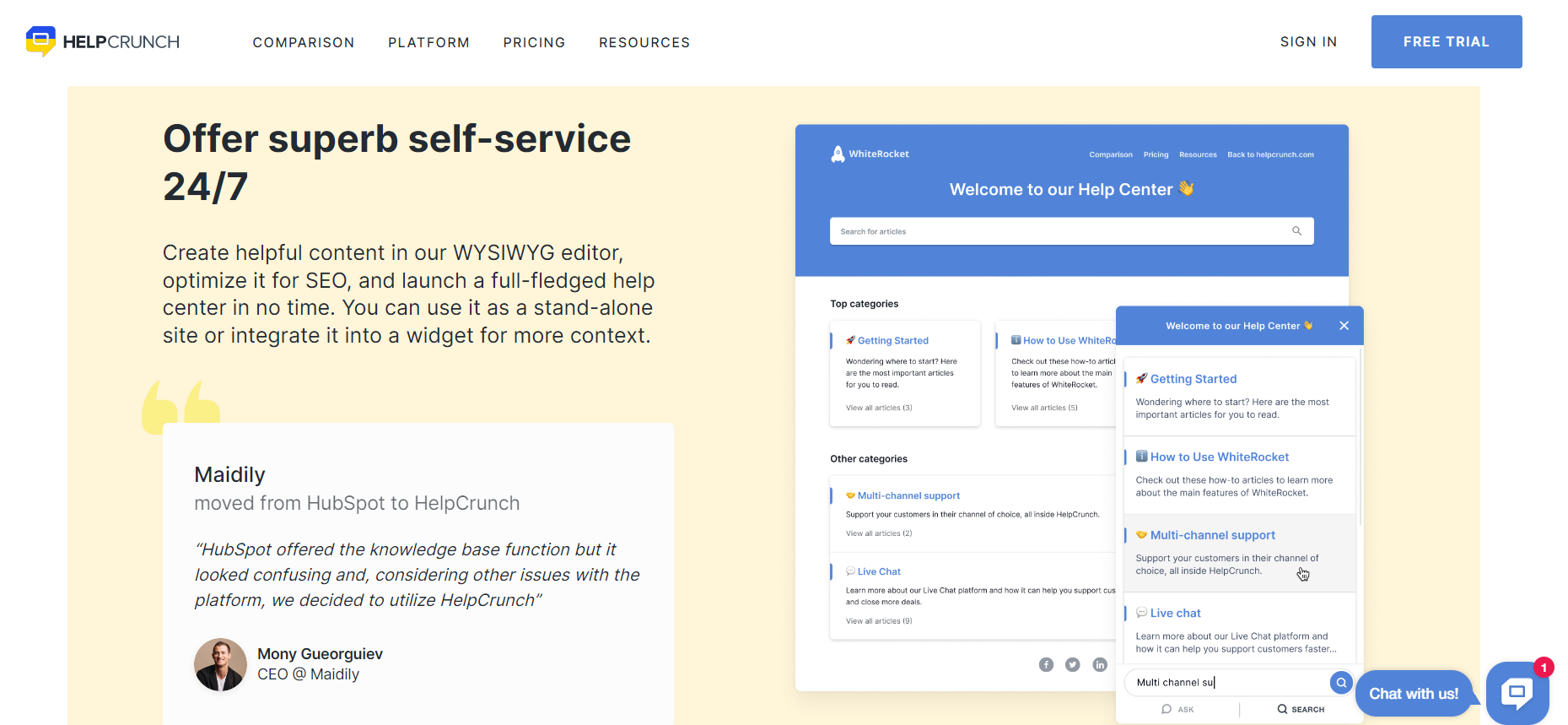
Overview
HelpCrunch is a customer communication platform that lets you create internal and external customer-facing knowledge base systems. It allows you to manage sales, marketing, and customer support in one place. Its knowledge base system also comes with a unified Help Desk for seamless customer communications.
Highlights
- SEO-friendly text editor: The text editor enables agents to adjust on-page SEO elements like meta descriptions, title tags, and target keywords for better search engineer visibility.
- Integrated chat widget: The chat widget has the knowledge base integrated right into it, so customers don’t need to manually find the information they need.
- AI Chatbot: Send automated responses to your customers with the built-in AI chatbot that provides the best matching solutions.
- Unified Help Desk: Manage customer communications on a single pane of glass, with search, assign, merge, and transfer functions.
- Integrations: Optimize your workflow by natively integrating HelpCrunch with Google Analytics, WordPress, Slack, and other apps.
Usability
HelpCrunch makes adjusting access controls for different parts of the knowledge very simple. This way, I can make the info on the knowledge base accessible to authorized users only.
To adjust access settings, go to your knowledge base, and under the ” Settings” tab, you can assign a whitelist or set a password. You can also prevent search engines from indexing your knowledge base with a simple switch.
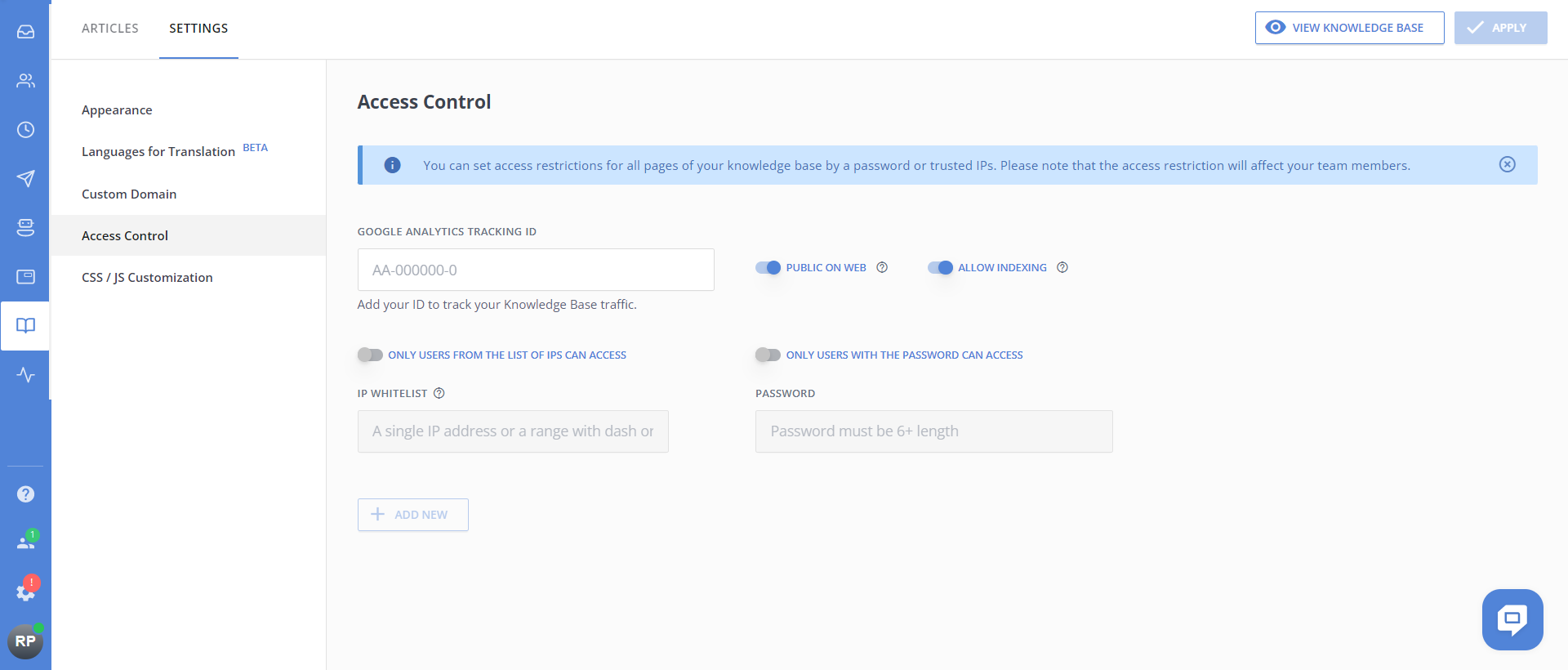
Pricing
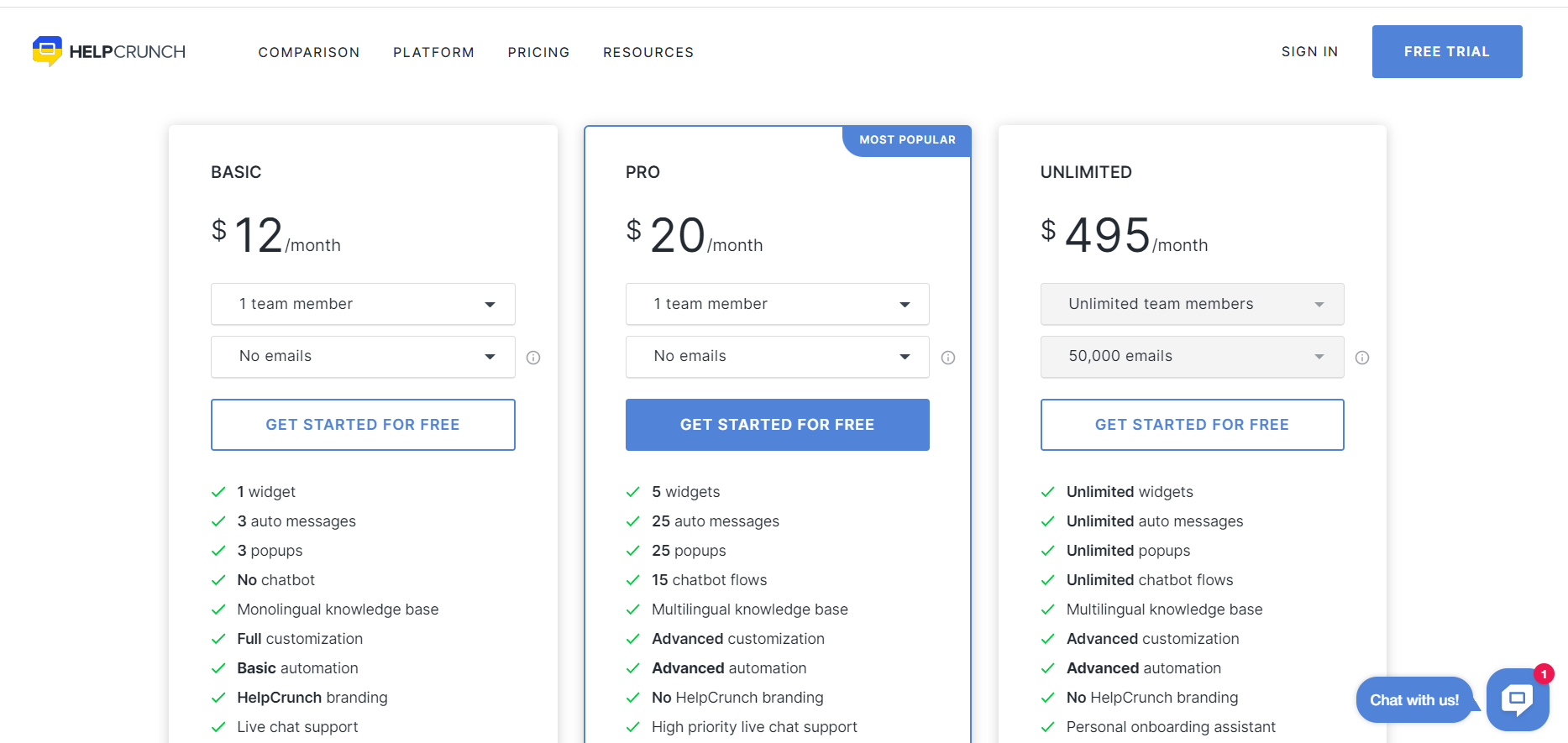
HelpCrunch has 3 plans: Basic ($12 per member/month), Pro ($20 per member/month), and Unlimited ($495/month, unlimited members).
The Basic plan includes a monolingual knowledge base, basic automation, and live chat support, while the Pro plan adds multilingual support for the knowledge base, in addition to advanced automation and customization.
The Unlimited plan is designed for large teams, with features like 50,000 emails and unlimited team members, widgets, popups, chatbot flows, and messages.
Customer Thoughts
- I love that I can set rules for who can see what; makes it easy to create a customer-facing knowledge base while hiding the parts that are only relevant to the employees.
- The software is missing some important Rest API endpoints, which makes adding custom integrations a bit complicated.
- HelpCrunch’s analytics have been very useful for us. We can see what pages our customers see the most and how often that ends up with an agent encounter.
- The chat functionality is very easy to use, both internally and externally.
- There are templates for literally everything on HelpCrunch. We don’t have to start from scratch when adding pages to the knowledge base.
- We love the mobile app! It helps our team respond to customers and track knowledge base analytics on the go.
Bottom Line
The way I see it is that HelpCrunch is an excellent knowledge management software for businesses that need both an internal and external knowledge base using the same solution. I’d recommend trying the software for 14 days for free to see how it works in action.
5. Help Scout – Best for Multilingual Knowledge Bases
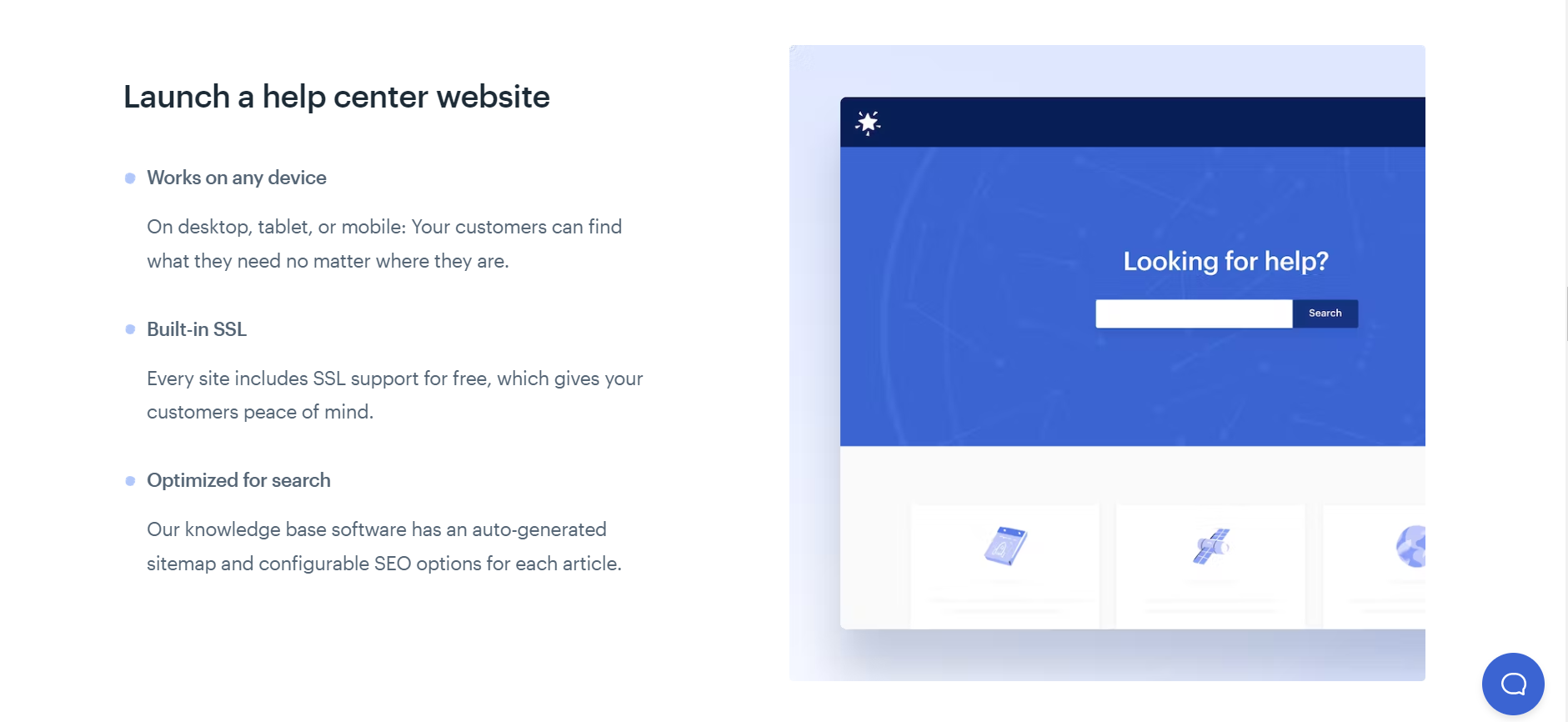
Overview
Help Scout is a customer service platform that comes with a dedicated knowledge base software solution: Docs. It enables you to write and publish how-to articles quickly with an intuitive SEO-friendly text editor.
Highlights
- Article viewing options: Provide your customers with helpful articles in the form of popovers, modals, sidebars, and Open-in-Beacons, ensuring that they don’t miss any bits of helpful information.
- Integrated analytics: Get insightful reports on the performance of your knowledge base by knowing what customers search for, what they find, and how many of them still reach out for help.
- Multiple knowledge bases: Create separate knowledge bases for each of your products.
- Private collections: Make some parts of the knowledge base accessible internally for your team members with private collections, so you don’t have to create a separate knowledge base for your team.
- Knowledge base translation: Translate the knowledge base into different languages with native functionality to make it more accessible to your audience.
Usability
Sometimes, customers may use Google or other search engines to find your support page. However, in many cases, customers can find the answer to their query on the knowledge base.
Help Scout has taken this into consideration by allowing me to redirect the users to a page other than the one they requested. So instead of directly contacting an agent, they can see the help center first to check if the solution is already there.
To create a redirect, open the “Manage” tab, and choose “Redirects” from the left sidebar.
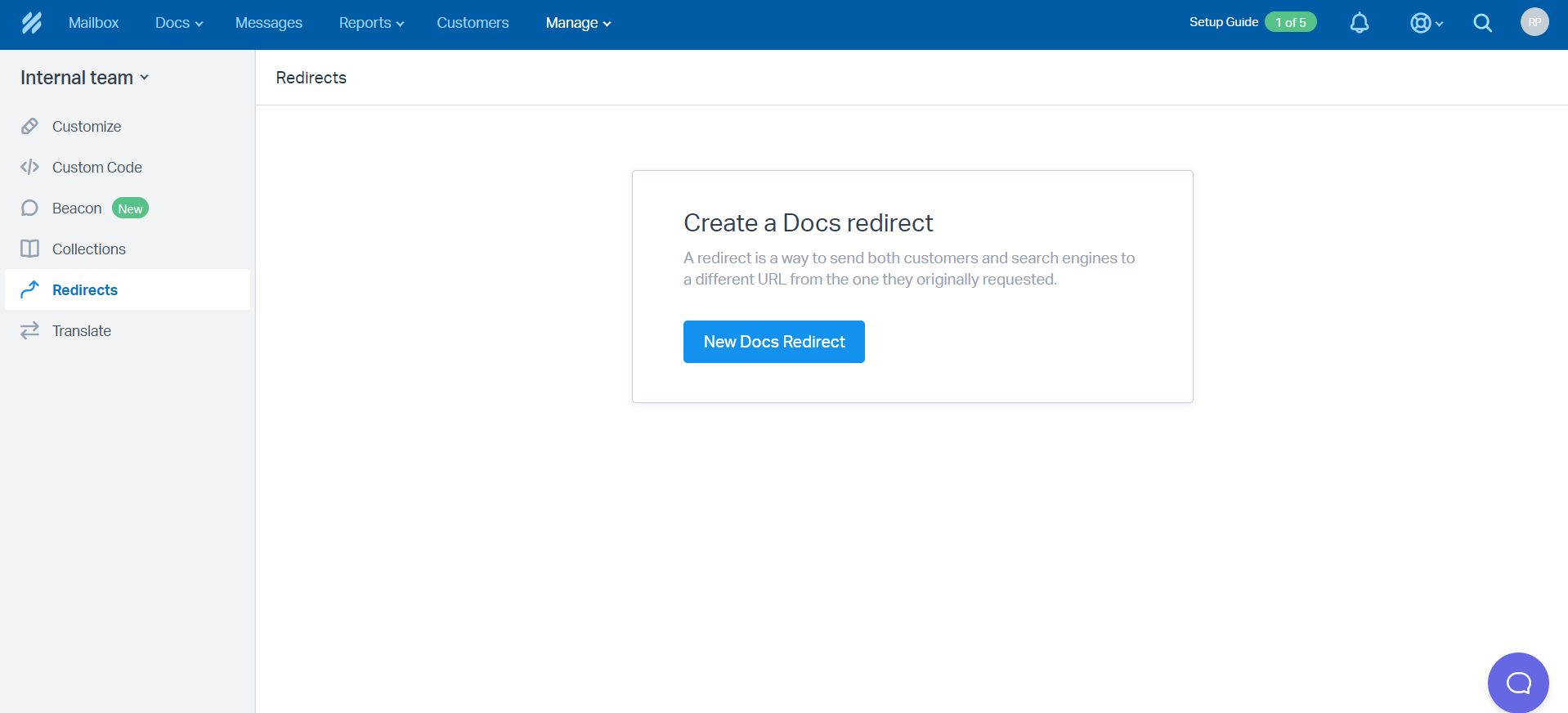
Then, click on “New docs redirect” and enter the original URL and the URL it redirects to.
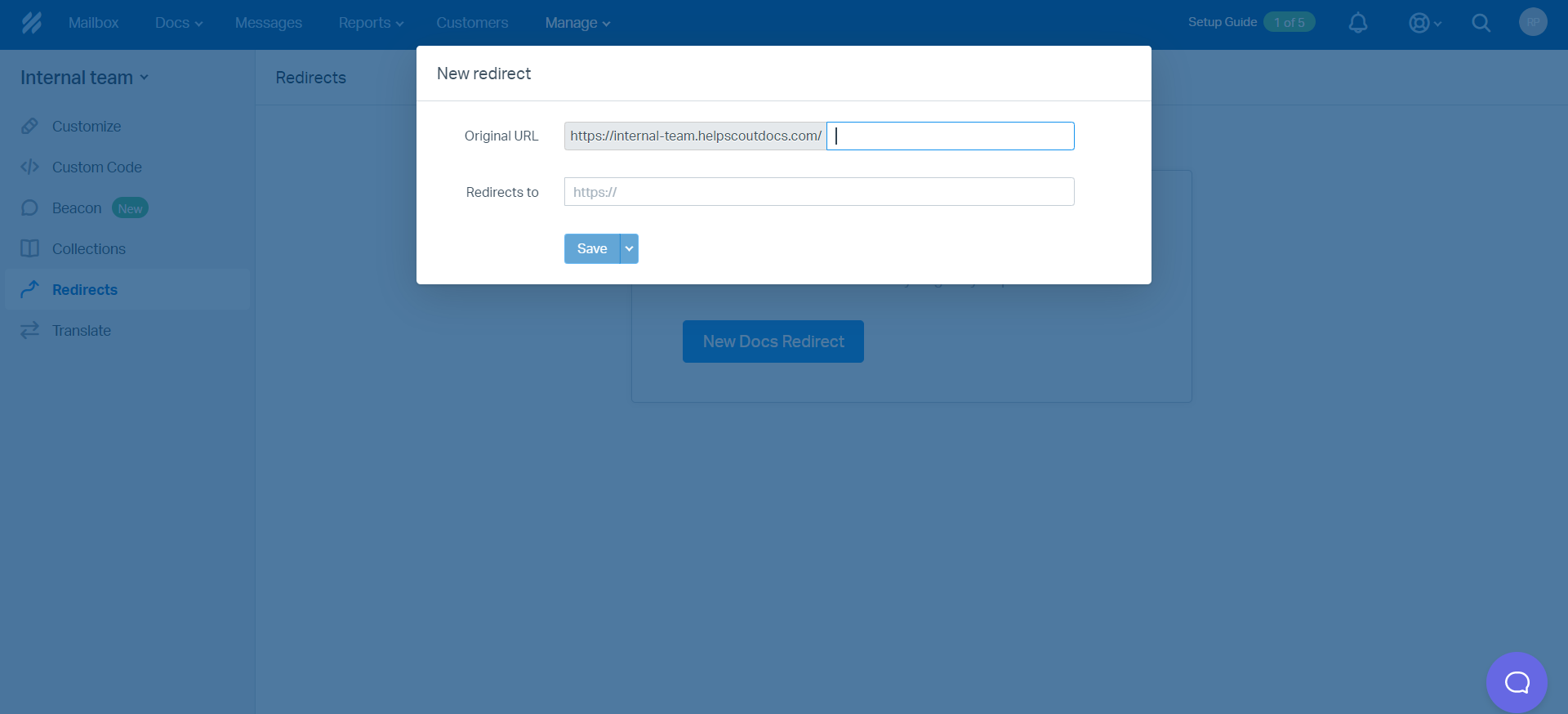
Pricing
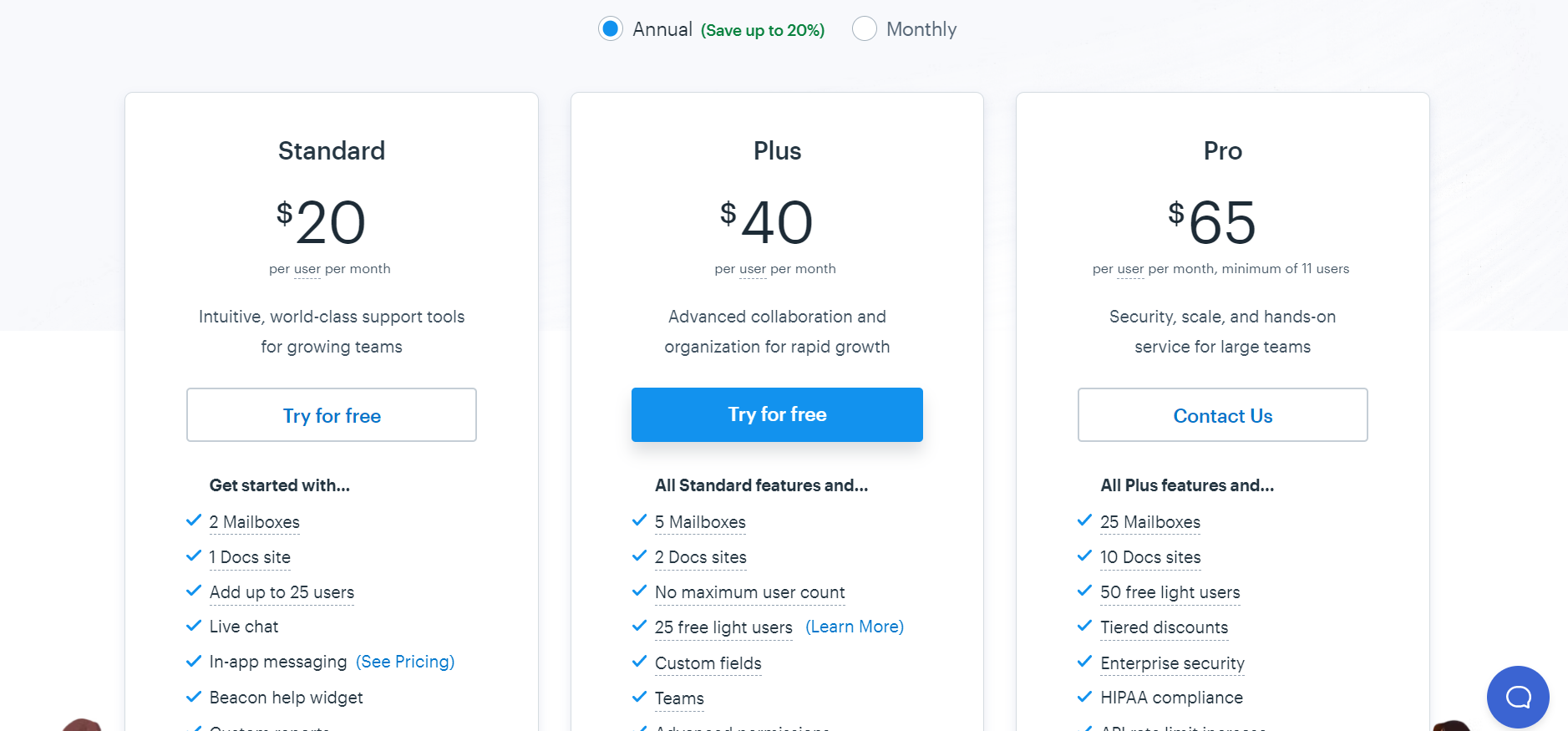
Help Scout offers 3 pricing tiers: Standard ($20 per user/month), Plus ($40 per user/month), and Pro ($65 per user/month, minimum 11 users).
The Standard plan includes custom reports, automated workflows, in-app messaging, and live chat. With the Plus plan, you also get advanced permissions, unlimited user count, and API access.
The Pro plan focuses on security and scaling, with features like Enterprise security, concierge onboarding service, HIPAA compliance, and quarterly team training.
Customer Thoughts
- For a growing company like ours, the reporting features that Help Scout provides are pretty limited.
- I wish I could collect feedback from our customers on whether the help articles were useful to them or not.
- I’m impressed with the automation capabilities that Help Scout provides. There’s an automatic trigger for literally every customer interaction, which saves us a lot of time.
- The tagging function is a bit awkward to use and could use some improvement.
- The ability to assign action items to different employees right on the Help Scout platform has helped us speed up our workflows.
- I like that I can filter tasks, users, and articles with customizable rules. This way, I don’t have to waste time searching for information.
Bottom Line
In my opinion, Help Scout is one of the best knowledge base tools for businesses that need to create multiple customer-facing self-service channels in different languages. You can experience the software’s full features with a free trial.
Why Your Business Needs Knowledge Base Software
Having a self-service knowledge base for your customers can drastically help you improve customer experience, reduce the workload on your customer support team, and cut costs. By giving your customers the solutions to their problems, they won’t need to speak with a live agent. According to research by Statista, up to 88% of customers expect companies to have a self-service channel.
Additionally, you can use knowledge base software to create an internal knowledge base to keep your employees updated with SOPs and best practices. It’ll also help you streamline the onboarding and training process for new hires. Based on a recent report by Panopto, employees spend 5.3 hours a week on average waiting for information, resulting in decreased productivity.
What Is Knowledge Base Software?
Knowledge base software enables you to create and manage organized knowledge bases for your customers or employees.
A self-service knowledge base typically includes tutorials, Frequently Asked Questions (FAQs), how-to guides, and downloadable resources like software updates.
Summary
Now you should have a better idea of the best knowledge base software solutions to pick from.
The primary criterion to choose the right knowledge base solution is to determine whether an internal or external knowledge base is more important for you since some solutions are focused on one over the other.
I encourage you to try a few tools with free trials and plans to find the best-matching solution for your B2B business needs.







